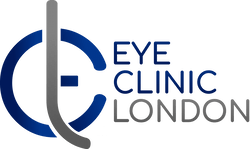Can Too Much Screen Time Cause Eye Problems?

Screens have become inseparable from daily life. Whether it’s work, entertainment, or communication, you likely spend hours every day staring at computers, smartphones, or televisions. But have you ever noticed your eyes feeling tired, dry, or irritated after long screen sessions?
If so, you’re not alone. The modern world’s dependence on digital devices has led to a widespread condition known as digital eye strain (also called computer vision syndrome). While it’s not a disease in itself, it can cause uncomfortable symptoms and may even contribute to long-term vision issues if left unaddressed.
In this article, we’ll explore how excessive screen use affects your eyes, the symptoms to watch for, and what practical steps you can take to protect your vision both now and in the future.
The Modern Screen Lifestyle
In the UK, the average adult spends over six hours a day in front of a screen, and for some professionals, that number exceeds ten. Whether you’re working remotely, attending virtual meetings, scrolling through social media, or streaming films, screen exposure has become almost constant.
Children and teenagers are even more vulnerable, as online learning and gaming add extra screen time to their day. While technology offers convenience and connection, our eyes weren’t designed to handle such sustained near-focus activity.
Understanding what prolonged screen exposure does to your eyes is the first step to managing its effects effectively.
What Happens to Your Eyes During Screen Use

Your eyes function optimally when alternating between near and distant focus throughout the day. Staring at digital screens for long periods disrupts this balance and creates visual stress.
Here’s what happens physiologically:
- Reduced blinking: Normally, you blink around 15–20 times per minute, but during screen use, that drops by up to 60%. Fewer blinks mean your eyes dry out faster.
- Constant near focus: Focusing on screens up close strains the ciliary muscles inside your eyes. Over time, this can lead to fatigue and blurred vision.
- Blue light exposure: Screens emit high-energy visible (HEV) light, which scatters more and can cause glare, contrast sensitivity issues, and discomfort.
- Poor posture and lighting: Working at improper distances or angles increases eye strain and can also trigger headaches and neck pain.
These factors together form the basis of digital eye strain a condition now recognised by eye specialists worldwide.
Understanding Digital Eye Strain (Computer Vision Syndrome)
Digital eye strain is the umbrella term for the symptoms caused by prolonged use of digital devices. It affects both adults and children and can appear after as little as two hours of continuous screen time.
Common Symptoms Include:
- Eye fatigue or heaviness
- Blurred or double vision
- Dry, irritated, or watery eyes
- Burning or stinging sensations
- Headaches (especially behind the eyes or temples)
- Sensitivity to light (photophobia)
- Difficulty focusing when switching from screen to distance view
These symptoms can vary from mild to severe, depending on your screen habits, posture, and underlying eye health.
The Role of Blue Light
Blue light has become a buzzword in discussions about digital eye health and with good reason.
Screens from smartphones, tablets, and computers emit blue light, a short-wavelength, high-energy light that scatters easily and causes visual discomfort.
While blue light itself doesn’t permanently damage your eyes, it can:
- Contribute to glare and contrast sensitivity issues
- Disrupt your circadian rhythm, affecting sleep quality
- Exacerbate digital eye strain symptoms
Blue light exposure late at night can also suppress melatonin the hormone that helps regulate sleep leading to poor rest and further fatigue.
For individuals already struggling with screen-related discomfort, managing blue light exposure becomes an important part of protecting long-term visual comfort.
Can Too Much Screen Time Damage Your Vision Long-Term?

This is a common and understandable concern. The good news is that, based on current research, screen use doesn’t permanently damage your eyes. However, it can worsen or unmask existing visual issues and significantly affect comfort and function.
Here’s how prolonged screen use may influence your eye health over time:
- Worsening myopia (short-sightedness): Studies show a clear link between extended near-focus activities (like screen use) and increasing rates of myopia, especially in children.
- Chronic dry eye: Reduced blinking and exposure to air conditioning can lead to long-term tear film instability.
- Persistent headaches and fatigue: Prolonged strain on the focusing muscles may cause chronic tension-type headaches.
- Sleep disruption: Blue light exposure in the evening can delay sleep onset and impact recovery.
In short, while screens won’t “ruin” your eyes, they can certainly impact your quality of vision and cause ongoing discomfort if not managed properly.
Children and Screen Time: A Growing Concern
Children’s eyes are still developing, which makes them more vulnerable to screen overuse. Extended exposure can lead to focusing difficulties, eye strain, and in some cases, progression of myopia.
According to ophthalmic studies, children who spend more time outdoors (in natural daylight) have a significantly lower risk of developing short-sightedness than those who spend most of their time indoors on screens.
If you’re a parent, it’s wise to limit recreational screen use and encourage outdoor play. Regular eye check-ups can also help ensure your child’s visual development remains on track.
The Link Between Posture and Eye Strain
Eye problems related to screen time often go hand-in-hand with posture-related issues. Poor ergonomics can increase both muscular and ocular strain.
Key factors include:
- Incorrect screen height: If your screen is too high or low, your eye muscles must constantly adjust.
- Poor lighting: Glare from overhead lights or windows can worsen visual fatigue.
- Close viewing distance: Sitting too close forces your eyes to work harder to maintain focus.
Small adjustments to your workstation can make a major difference in reducing symptoms.
The 20-20-20 Rule: A Simple, Effective Habit
One of the easiest ways to protect your eyes during screen use is to follow the 20-20-20 rule:
Every 20 minutes, look at something 20 feet away for at least 20 seconds.
This quick break allows your eye muscles to relax and your blink rate to reset. Setting a timer or using reminder apps can help you make it a consistent habit throughout your workday.
Practical Tips to Reduce Screen-Related Eye Strain
Beyond the 20-20-20 rule, there are several other proven strategies to protect your eyes from digital strain.
- Adjust Screen Settings
- Reduce screen brightness to match your surroundings.
- Increase text size and contrast to reduce squinting.
- Use night mode or blue light filters, especially in the evening.
- Maintain Proper Distance and Posture
- Keep your monitor about an arm’s length (roughly 60 cm) away.
- Position the top of the screen at or just below eye level.
- Sit upright with good back support and feet flat on the floor.
- Blink More Often
Make a conscious effort to blink regularly. You can even place a sticky note on your monitor as a reminder.
- Use Artificial Tears
If your eyes feel dry, preservative-free lubricating drops can restore comfort. Your Ophthalmologist in London can recommend suitable options tailored to your needs.
- Manage Lighting
Avoid glare by positioning screens perpendicular to windows or using anti-glare filters. Soft, even lighting is ideal for extended screen work.
- Take Screen-Free Breaks
Try to step away from screens during lunch or short breaks. Go for a quick walk or focus your eyes on distant objects to reset your vision.
Special Considerations for Contact Lens Users
If you wear contact lenses, digital eye strain can hit even harder. Prolonged screen use increases dryness and discomfort, especially in air-conditioned environments.
Tips for relief include:
- Using rewetting drops compatible with contact lenses.
- Taking short breaks without lenses during long workdays.
- Ensuring your prescription and lens fit are up to date.
If discomfort persists, your ophthalmologist may suggest switching to glasses or daily disposable lenses for certain activities.
How Eye Exams Can Help
Regular eye examinations are vital for detecting and managing problems caused or worsened by screen time.
During an exam, your eye specialist will check for:
- Refractive errors (short-sightedness, long-sightedness, astigmatism)
- Dry eye signs
- Binocular vision issues (how well your eyes work together)
- Accommodation and focusing ability
If needed, your optometrist or ophthalmologist may prescribe computer glasses designed to reduce strain during extended screen sessions.
A comprehensive eye exam every 12–24 months or more often if symptoms persist ensures your eyes remain healthy and your screen habits are well-supported.
When to See an Eye Specialist
You should seek professional help if you experience any of the following:
- Persistent blurred or double vision
- Pain, redness, or swelling in the eyes
- Frequent headaches after screen use
- Light sensitivity or difficulty focusing
- Dryness unrelieved by drops
An Ophthalmologist in London can perform detailed assessments to rule out underlying conditions such as dry eye syndrome, uncorrected refractive errors, or ocular surface disease.
The Role of Blue Light Glasses: Are They Worth It?
Blue light blocking glasses are heavily marketed as a solution for digital eye strain. While they can make screen viewing more comfortable for some people, the scientific evidence remains mixed.
Current research suggests that these lenses don’t prevent eye strain or damage, but they may help reduce glare and improve comfort during prolonged use especially in low-light environments.
If you work late into the evening, using these glasses or activating your device’s “night shift” setting may help reduce sleep disruption rather than direct eye harm.
Preventing Eye Fatigue at Work
For office workers and students, managing screen exposure is often about small but consistent habits.
Practical workplace adjustments include:
- Using an adjustable chair and monitor stand.
- Ensuring good ambient lighting (not too bright or dim).
- Scheduling regular “micro-breaks”.
- Hydrating throughout the day dehydration worsens dryness.
Employers are also encouraged to implement display screen equipment (DSE) guidelines, ensuring safe workstation setup and vision care support for staff.
How Technology Can Help You Protect Your Eyes
Ironically, technology itself can help manage screen-related eye strain.
There are apps and settings designed to:
- Remind you to take breaks (EyeCare, Stretchly, TimeOut).
- Track your screen time.
- Automatically adjust colour temperature throughout the day.
Modern smartphones and computers now feature blue light filters or night modes, helping to reduce visual stress. Making use of these tools can make a noticeable difference in your daily comfort.
Digital Eye Strain and Mental Health
Screen fatigue doesn’t just affect your eyes it can also influence your mood and mental well-being.
Continuous digital exposure can lead to:
- Sleep deprivation
- Difficulty concentrating
- Increased irritability
- Reduced productivity
Taking conscious steps to disconnect regularly benefits both your eyes and your mind. Building “screen-free time” into your day even 30 minutes outdoors can significantly restore balance.
Frequently Asked Questions:
- Can too much screen time actually damage your eyes permanently?
No, prolonged screen time doesn’t cause permanent eye damage, but it can lead to ongoing discomfort and temporary vision problems if you don’t manage it properly. When you spend long hours staring at a digital device, your eyes have to focus at a fixed distance without adequate breaks. Over time, that constant effort can make your focusing muscles tired and your tear film unstable, which is why you might notice dryness, blurred vision, or headaches. These symptoms usually ease when you rest your eyes or adjust your screen habits, but ignoring them for months or years can make your eyes feel persistently strained and sensitive. - Why do my eyes feel dry after using my phone or computer for a long time?
Your eyes naturally stay moist through blinking, but when you focus on a screen, your blink rate drops dramatically. You might go from blinking around twenty times a minute to just five or six. This reduced blinking means your tears evaporate faster, leaving your eyes feeling dry, gritty, or even watery as they try to compensate. The problem gets worse in air-conditioned or heated rooms where the air is dry. You can ease this by consciously reminding yourself to blink more often, staying hydrated, and using artificial tears if necessary. - Can screen time cause headaches or dizziness?
Yes, it can. When you spend hours focusing on a bright, close-up screen, your eye muscles and brain have to work harder to process the visual information. This strain can trigger tension headaches, especially around your temples or behind your eyes. Poor lighting, glare, and improper posture only make things worse. If you often experience dizziness or nausea after extended screen sessions, it could be due to visual fatigue or even minor focusing problems that you might not be aware of. Getting an eye exam and making simple ergonomic adjustments usually helps. - Is blue light from screens really harmful to my eyes?
Blue light has a bad reputation, but it’s not as dangerous as many people think. The light emitted from your digital devices doesn’t damage your eyes the way ultraviolet light does. However, blue light can scatter more easily, which increases glare and makes focusing harder, especially at night. It can also disrupt your body’s sleep-wake rhythm by suppressing melatonin, the hormone that helps you fall asleep. So, while blue light won’t ruin your vision, limiting your exposure in the evenings can definitely improve your comfort and sleep quality. - How can I tell if I’m experiencing digital eye strain?
If you notice your eyes feeling heavy, dry, or tired after working on a computer, you’re likely dealing with digital eye strain. You might also find it difficult to focus when you look away from the screen, or your vision could blur temporarily. Some people experience burning, stinging, or even watery eyes after long periods of digital work. The condition isn’t dangerous, but it’s your body’s way of telling you that your eyes need a break. Adjusting your habits, like following the 20-20-20 rule, usually helps relieve these symptoms quickly. - How much screen time per day is considered safe for my eyes?
There isn’t a strict number that applies to everyone, but eye specialists generally suggest keeping your continuous screen time under two hours at a stretch. After that, your eyes start to feel the strain. It’s not about eliminating screens entirely that’s almost impossible today but about taking regular breaks, adjusting brightness, and making sure your environment supports eye comfort. For children, limiting recreational screen time and encouraging more outdoor play makes a big difference in preventing long-term focusing problems and short-sightedness. - Can kids develop eye problems from too much screen use?
Yes, children are especially sensitive to the effects of extended screen time because their eyes are still developing. When kids spend hours focusing up close on tablets or phones, it can lead to focusing difficulties and increase their risk of myopia, or short-sightedness. Encouraging outdoor play, which naturally exercises distance vision, helps counteract this. It’s also important to set consistent limits on device use, ensure proper lighting, and schedule regular eye exams so any issues are caught early before they start affecting schoolwork or everyday comfort. - Are blue light glasses worth buying?
Blue light glasses aren’t essential for everyone, but some people find them helpful for comfort, especially if they work late into the evening. The main benefit isn’t eye protection but rather reduced glare and improved visual comfort under artificial lighting. These glasses can also make it easier to wind down before bed if you often use screens at night, as they minimise blue light’s impact on your sleep rhythm. However, if your eyes feel sore or tired during the day, adjusting your screen habits is far more effective than relying solely on blue light lenses. - When should I see an eye specialist about screen-related problems?
You should book an appointment if your symptoms don’t go away after rest or lifestyle adjustments. Persistent blurred vision, eye pain, redness, or frequent headaches are signs that something more than simple fatigue might be going on. It could be uncorrected vision issues like astigmatism or presbyopia, or early signs of dry eye syndrome. An ophthalmologist can perform detailed tests to identify the root cause and recommend treatments such as prescription glasses, lubricating drops, or workplace adjustments to reduce ongoing strain. - What can I do daily to protect my eyes from screen strain?
The best thing you can do is build small, consistent habits into your routine. Start by following the 20-20-20 rule every twenty minutes, look at something twenty feet away for at least twenty seconds. Make sure your screen brightness matches your surroundings, avoid sitting too close, and keep your device slightly below eye level. Stay hydrated, use artificial tears if needed, and remember to blink regularly. These may sound like small actions, but together they go a long way in keeping your eyes comfortable, clear, and healthy even in our screen-heavy world.
Final Thoughts: Protecting Your Eyes in a Screen-Filled World
Spending long hours in front of screens has become part of modern life, but your eyes aren’t built for constant close-up focus. The dryness, headaches, and blurred vision you might feel after a long day online are your body’s way of asking for a break. The key isn’t cutting screens out completely that’s unrealistic but finding a better balance. Simple habits like following the 20-20-20 rule, adjusting your screen brightness, and remembering to blink more often can make a big difference in keeping your eyes comfortable.
However, if your eyes still feel strained or tired despite these changes, it’s worth getting a professional opinion. If you’re considering seeing an ophthalmologist in London, you can contact us at Eye Clinic London. Our specialists can assess your vision, identify any underlying problems, and recommend treatments tailored to your needs so you can enjoy clear, healthy sight in today’s screen-heavy world.
References:
- Ha, A., Lee, Y.J., Lee, M., Shim, S.R. & Kim, Y.K. (2025) ‘Digital Screen Time and Myopia: A Systematic Review and Dose-Response Meta-Analysis’, JAMA Network Open, 8(2), e2460026-e2460026. Available at: https://pubmed.ncbi.nlm.nih.gov/39982728/
- Sheppard, A. & Wolffsohn, J. (2022) ‘Digital eye strain-a comprehensive review’, Ophthalmic and Physiological Optics, 42(2), pp. 191-217. Available at: https://pubmed.ncbi.nlm.nih.gov/35809192/
- Wang, X., Qi, Y., Yuan, L. et al. (2023) ‘The association between screen time exposure and myopia in children and adolescents: a meta-analysis’, BMC Public Health, 24, 19113. Available at: https://pmc.ncbi.nlm.nih.gov/articles/PMC11186094/
- Krolo, I., Sekelj-Kodrić, M., Rožman, P. et al. (2022) ‘Blue Light Exposure: Ocular Hazards and Prevention—A Narrative Review’, International Journal of Environmental Research and Public Health, 19(9). Available at: https://pmc.ncbi.nlm.nih.gov/articles/PMC9938358/
- American Academy of Ophthalmology (2024) ‘Digital Devices and Your Eyes’, AAO Eye Health, [online]. Available at: https://www.aao.org/eye-health/tips-prevention/digital-devices-your-eyes